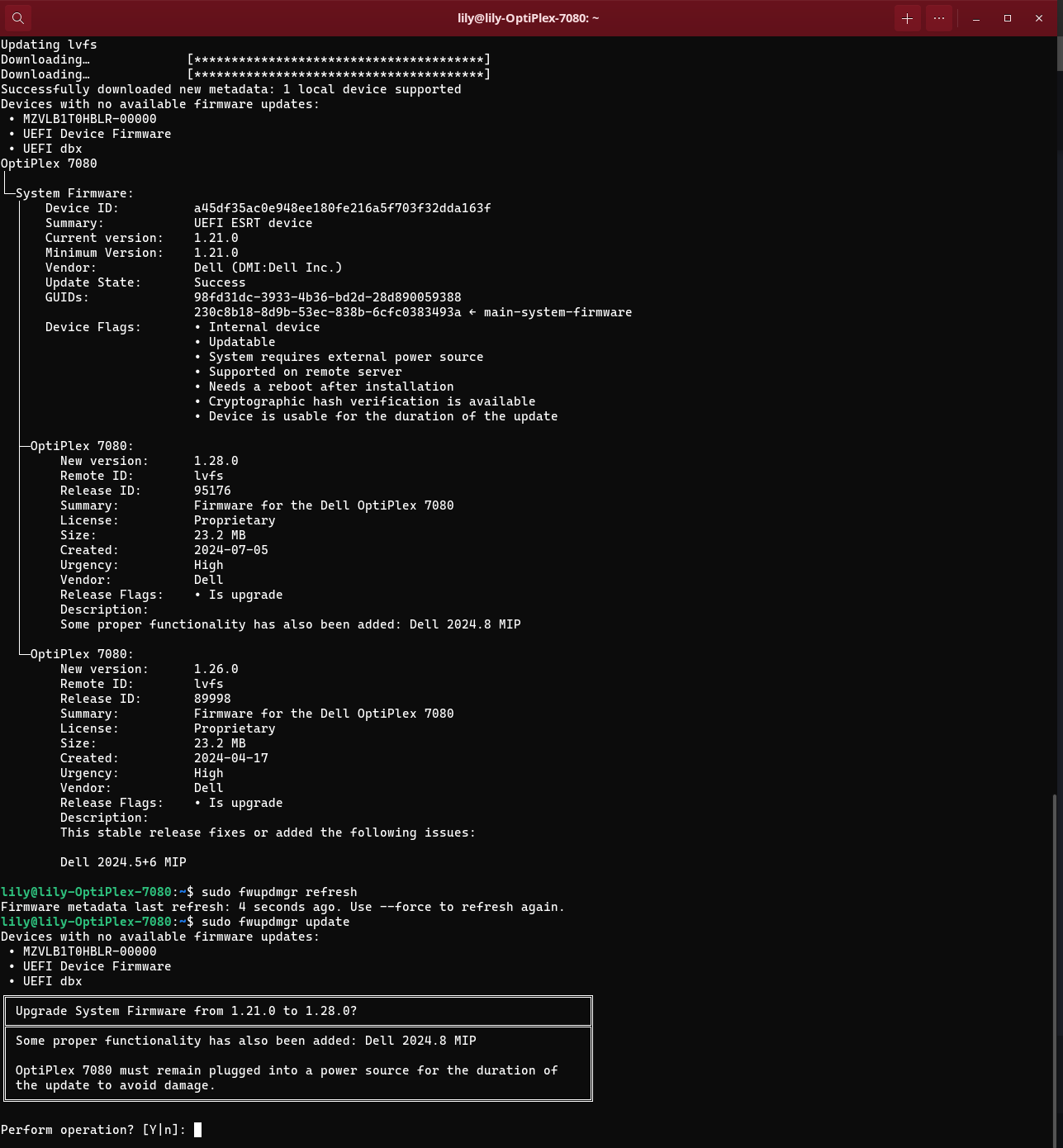Upgrade firmware
fwupd is a daemon to allow session software to update device firmware on your local machine. It is designed to be vendor-agnostic as possible and to work with all devices.
To install fwupd on Ubuntu, run the following command:
sudo apt install fwupd
To refresh the firmware, run the following command:
Refresh firmware
sudo fwupdmgr refresh
To check the firmware information, run the following command:
Check for updates
sudo fwupdmgr get-updates
To upgrade the firmware, run the following command:
Upgrade firmware
sudo fwupdmgr update
For example, the following screenshot shows the firmware upgrade process on a Dell device: