Install Input Method
By default, AnduinOS uses ibus as the input method framework.
During the installation, the installer may installed an ibus input method engine for you.
For example:
- if you choose
Chineseas the default language, the installer will install ibus-libpinyin for you. - If you choose
Japaneseas the default language, the installer will install ibus-anthy for you. - You can also install your own
ibusinput method engine. For example,ibus-rime.
The dependency graph is as follows:
flowchart TD
Aos[AnduinOS] -->|calls| Fcitx(fcitx)
Aos[AnduinOS] -->|calls| Ibs(ibus)
Ibs -->|calls| Pin[ibus-libpinyin]
Ibs -->|calls| Anthy[ibus-anthy]
Ibs -->|calls| Oth["(Other ibus input methods...)"]
Ibs -->|calls| Rime("ibus-rime (A framework)")
Rime -->|calls| Luna[rime-data-luna-pinyin]
Rime -->|calls| Cangjie[rime-data-cangjie]
Rime -->|calls| Ice[iDevel/rime-ice]
Rime -->|calls| Arime["AnduinOS-Rime (Suggested)"]
style Arime fill:#1b3136,stroke:#00bfa5,stroke-width:2pxHow to install AnduinOS-Rime as the Chinese input method
Why doesn't AnduinOS embed Rime input method by default?
Rime is a powerful input method engine that supports multiple languages and input methods. It is widely used in China. However, Rime is not included in AnduinOS by default because not all users who use AnduinOS need Chinese input methods. Therefore, we recommend users who need Chinese input methods to install Rime manually.
If you don't prefer Rime, you can use other input methods like ibus-libpinyin.
To install AnduinOS-Rime, first, you need to install ibus-rime.
sudo apt install ibus-rime
Log out and log back in
You need to log out and log back in to make the input method available.
Then, you can add Rime as the input method.
- Log in, open
Settings, go toKeyboard. - Click on the "+" sign under
Input sources. - Select
Chinese (China)and thenChinese (Rime).
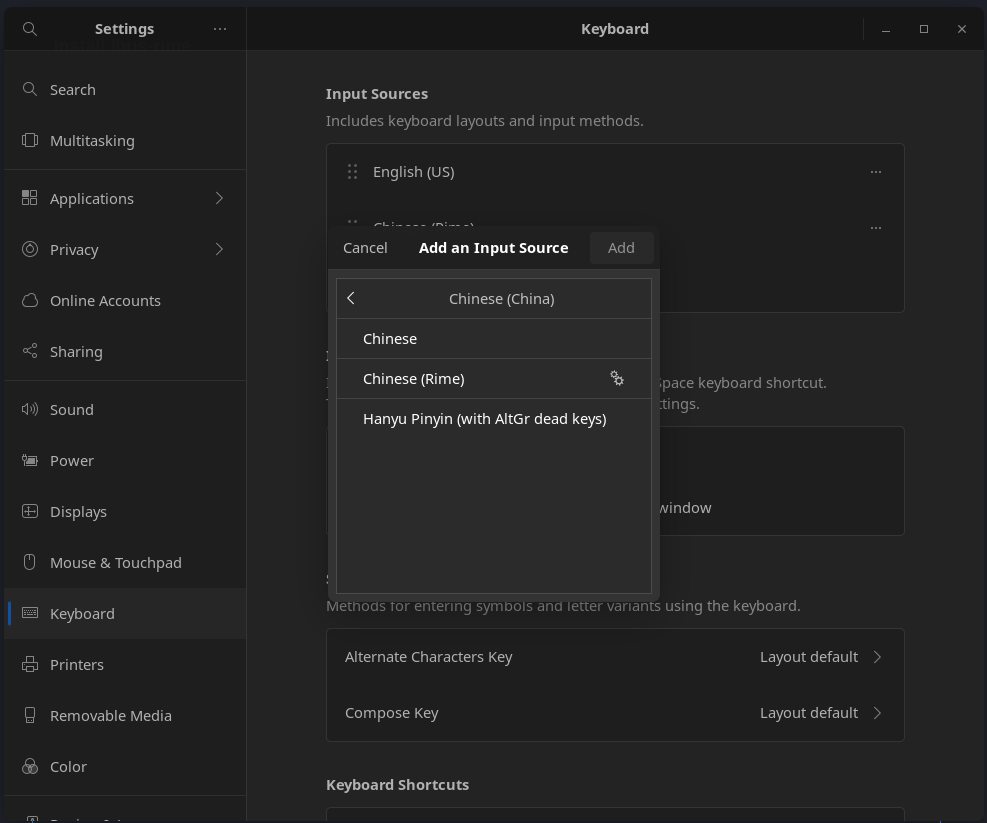
Or even easier, you can run the following command to add Rime as the input method.
dconf write /org/gnome/desktop/input-sources/mru-sources "[('xkb', 'us'), ('ibus', 'rime')]"
dconf write /org/gnome/desktop/input-sources/sources "[('xkb', 'us'), ('ibus', 'rime')]"
To install anduinos-rime, you can run the following command:
zip=https://gitlab.aiursoft.com/anduin/anduinos-rime/-/archive/master/anduinos-rime-master.zip
wget $zip -O anduinos-rime.zip && unzip anduinos-rime.zip && rm anduinos-rime.zip
rsync -Aavx --update --delete ./anduinos-rime-master/assets/ ~/.config/ibus/rime/
rm -rf anduinos-rime-master
ibus restart
ibus engine rime
echo "Please logout and login to start AnduinOS-Rime!"
Log out and log back in
You need to log out and log back in to make the input method available.
Now, you have set AnduinOS-Rime as your input method.

To switch between input methods, you can press Windows + Space.
You can uninstall ibus-libpinyin
It is very suggested to uninstall the ibus-libpinyin package if you are using AnduinOS-Rime.
sudo apt autoremove ibus-libpinyin --purge